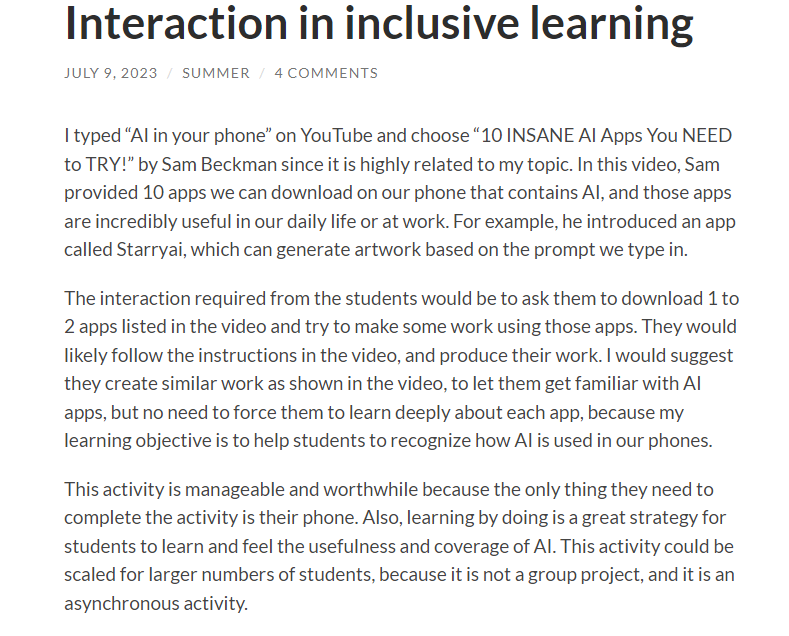
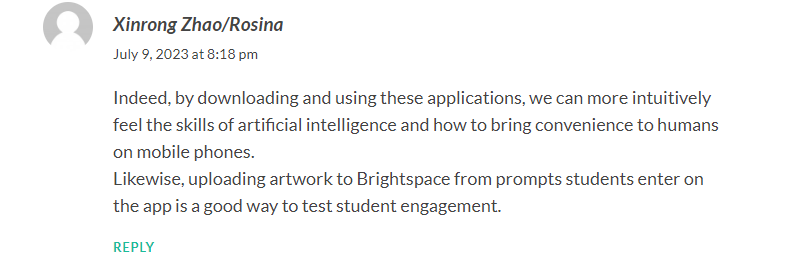
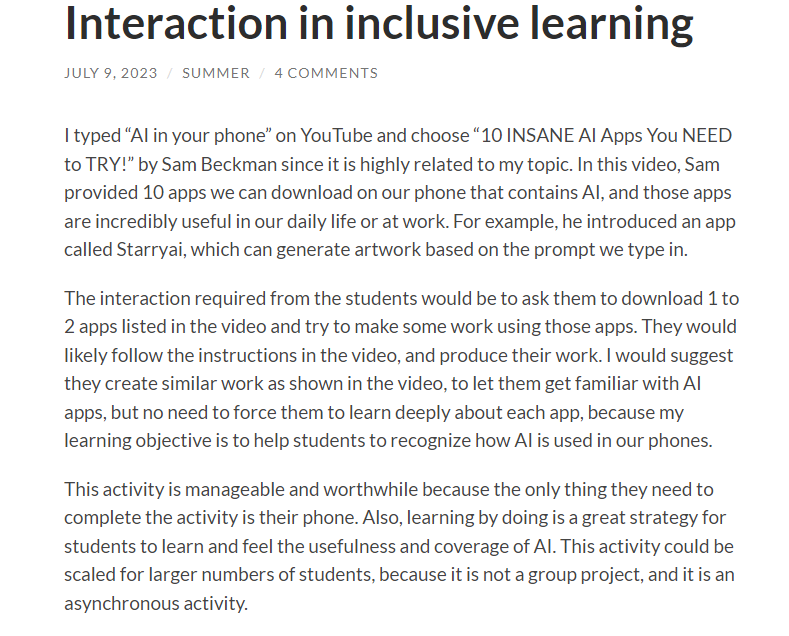
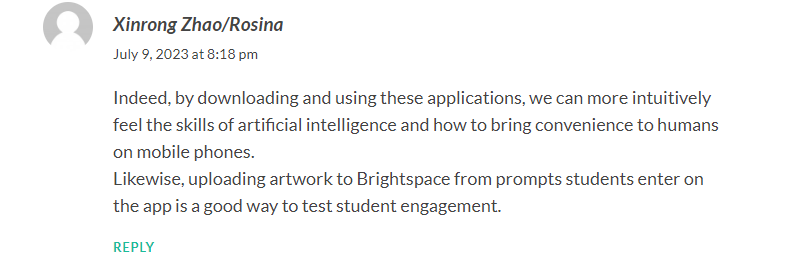
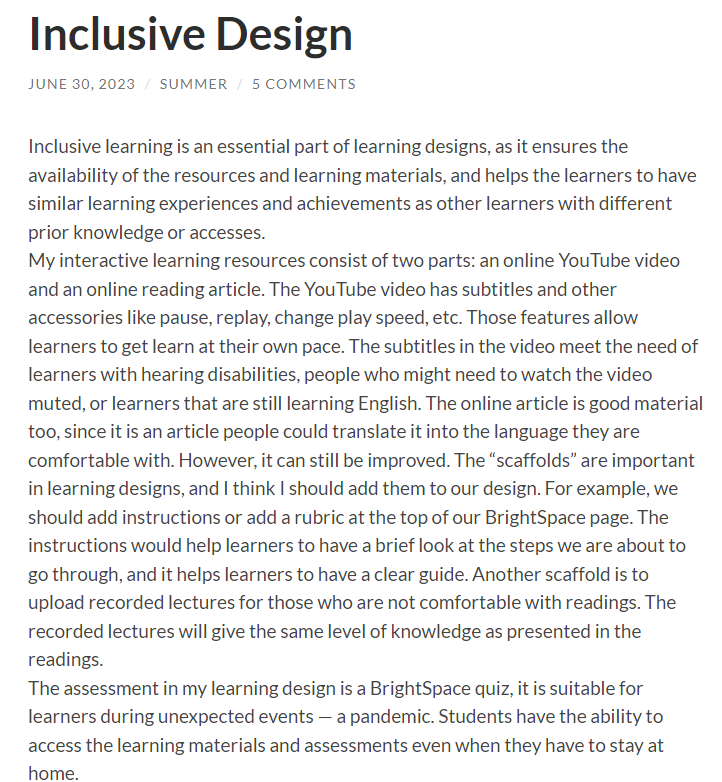
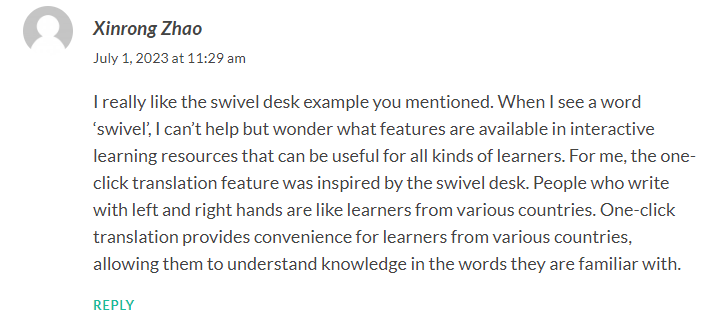
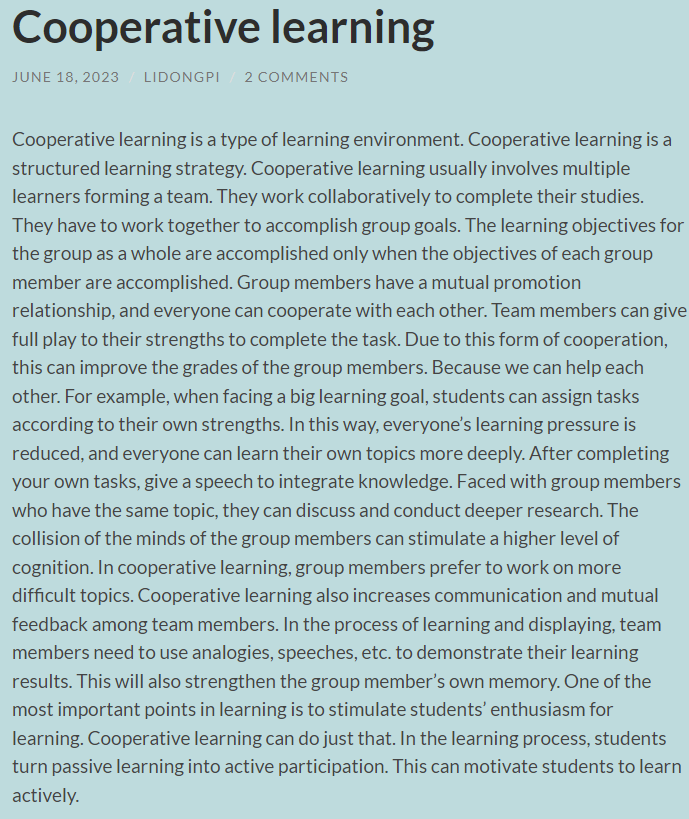
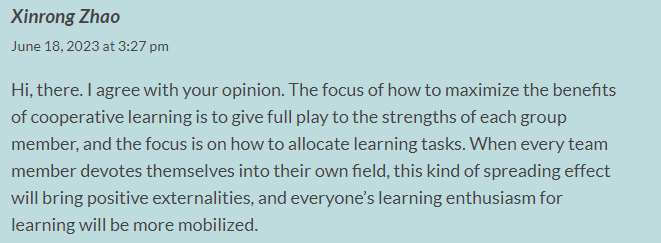
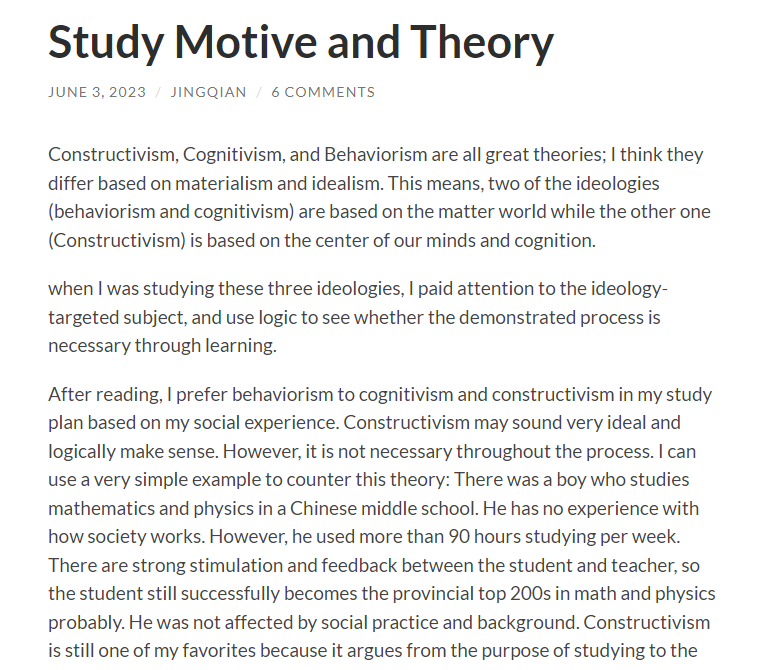
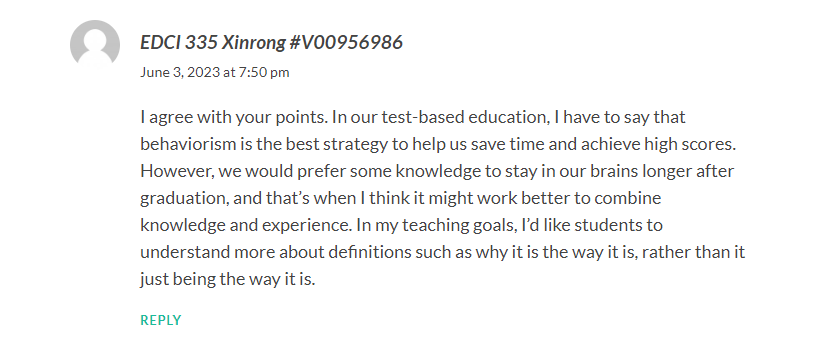
Learning Pod: #6
Peers’ Names: Julia Hoang, Chloe Zacharias, Kevin Song, Mumen Ismail, Amrinder Singh, Richard Gao
Interactive Learning Resource Topic: Chat GPT for Research/ https://learngpt.notion.site/ChatGPT-for-Research-deb54a630e994b14a8a18c9a6465963e
Identify components of the Interactive Learning Resource that might be missing (e.g., appropriate outcomes, alignment, interactivity, inclusivity, technology use and rationale, presentation, grammar, spelling, citations, etc.).
| Inclusivity: In terms of inclusiveness, I did not see special help for different student groups, such as the function of enlarging fonts. Some modules do not provide video material for visually impaired students. Citations: On the web page, they mentioned some expertise. It seems to me that in-text citations are not included in the whole learning resources. Grammar: In module 5, perhaps you might consider the questions in the knowledge check have some grammar mistakes, such as “What steps must you take…”. |
Provide a summary of The Interactive Learning Resource’s strengths and weaknesses. Draw out specific examples from your peers’ work to justify your feedback.
| The group did a great job of consistency and use of technology. First, each module used two headings, Knowledge Checks, and Resources. Students could test their understanding of the knowledge after reading each chapter. In addition, they listed all uploaded materials and videos under the resources. Also, they used technologies such as Notion to produce the website and added Youtube videos and self-practice. It was worth mentioning that they added a final exam at the end of the website and gave detailed instructions on the scoring rules, which could reflect their intentions for the assessment goals. However, Grammar should still be checked, and learning sites should be more inclusive so that different types of students could participate in interactive learning. |
Provide general, specific, and practical recommendations to your peers on improving their Interactive Learning Resources.
| Overall, this is a relatively successful interactive learning resource, which is excellent in module distribution, application introduction, and self-examination. However, I recommend adding in-text citations where some expertise is mentioned so that readers can more easily find the source of expertise. |
1. Students are required to watch the video, understand, state, and summarize the views expressed by the author in the video, and express their own views. Since youtube is a video service provider, students can only react by watching the video.
2. While watching the video, students will think about it, take notes on some important points, and even reflect on whether they have similar situations in their lives and how to deal with them when they encounter them.
3. I would advise them to reflect on the current topic after watching the video, summarize, and complete the exams and exercises.
4. Opening the link we posted on Google Classroom and watching the YouTube video will help students acquire the skills of summarization, and thinking and improve their English listening comprehension. Also, gain knowledge of literal definitions and a deeper understanding of concepts. After watching the video, they will take quizzes and practice through Google Classroom.
5. Feedback on students’ results will be published on Google Classroom. I need to read the reflections and summaries of this video posted by students. In addition, consider what topics can deepen students’ understanding of this chapter and conceive and publish related exercises to Google Classroom. The value of this work is to deepen students’ memory of knowledge through practice questions, and to ensure that students have done exercises through the attendance rate on the Google Classroom. Google Classrooms can accommodate as many people as possible and ensure that everyone can participate in the teaching program.
6. The design of the video first requires a complete framework. We have to first think about what we want students to learn. Second, mention all subheadings. Thus, explain all the sub-headings in detail, emphasize the content that we hope students can understand, and illustrate the knowledge with examples to facilitate students’ understanding.
7. Youtube videos provide translation functions and font enlargement functions for students from different countries, and provide convenience for students with visual or language impairments. The video has two functions of volume and view, which can meet the needs of students who cannot do both simultaneously. When students cannot see the subtitles, listening to the video can also help students acquire knowledge.
© 2026 Rosina’s blog
Theme by Anders Noren — Up ↑
Recent Comments